Requirements
- Ishop eCommerce script
How to install?
- Open the website(Ishop eCommerce)
- Login to the admin panel
- Go to the Settings > Plugin page
- Upload the pos.zip and install the module
- And lastly, activate the module with the purchase key form Codecanyon
Activating the module
It's required to activate the module with Purchase key of Codecanyon.
Please go to Download page form Codecanyon.
Find out the Ishop POS item and click on the Download button.
Click on License certificate & purchase code (PDF). You will found the purchase code here.
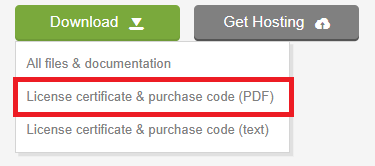
Please go to Settings > Plugin page form the admin panel.
Activate the module with the purchase code.
